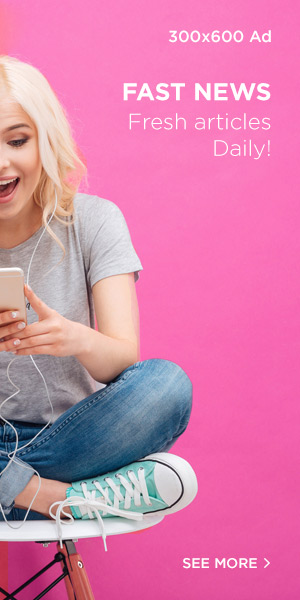When I first started experimenting with my camera’s manual settings, it felt overwhelming. But as I spent more time with my camera, the process of fine-tuning settings became second nature. The beauty of manual mode is that it gives you full control over how your image turns out. Whether you’re aiming for a blurry background in a portrait or a sharp, clear landscape, mastering manual settings is essential. Here’s a guide to help simplify the process and make you feel confident when you’re behind the lens.
Why Should You Use Manual Mode?
While automatic settings can take the guesswork out of photography, they often fail to give you full control over how your image looks. Manual mode allows you to take charge of every aspect of your shot. This is particularly useful when you’re shooting in challenging lighting conditions or when you have a specific creative vision in mind. With manual settings, you’re not limited to what the camera thinks is best; you get to decide.
Understanding the Exposure Triangle: Aperture, Shutter Speed, and ISO
At the heart of manual photography is the “exposure triangle.” These three settings—aperture, shutter speed, and ISO—work together to determine how light or dark your image will appear. Knowing how to adjust them correctly will give you full control over exposure.
Aperture: Control the Depth of Field
Aperture refers to the size of the lens opening, and it directly affects how much light hits the sensor. Aperture is measured in f-stops, with smaller f-numbers (e.g., f/1.4) allowing more light to enter the camera. This is great for portraits, where you might want a blurry background (shallow depth of field) to make your subject stand out. On the other hand, a larger f-number (e.g., f/16) narrows the aperture and keeps more of the scene in focus—ideal for landscapes.
Shutter Speed: Freeze or Blur Motion
Shutter speed determines how long the camera’s shutter remains open to expose the sensor to light. A fast shutter speed (like 1/1000) freezes fast-moving subjects, while a slow shutter speed (e.g., 1/2 second) allows for motion blur. This is perfect for capturing the flow of a waterfall or the light trails of passing cars. When shooting moving subjects, use faster speeds to ensure sharpness, but for stationary objects or creative motion effects, you can slow it down.
ISO: Adjusting the Sensor’s Sensitivity
ISO controls how sensitive the camera’s sensor is to light. A low ISO (like 100) produces clean images but requires good lighting. In low-light situations, you’ll need a higher ISO (e.g., 1600 or 3200), but keep in mind that this can introduce digital noise. The goal is to balance ISO with aperture and shutter speed to get the best exposure without sacrificing image quality.
Bonus Setting: White Balance
White balance ensures that your colors appear as natural as possible under different lighting conditions. Cameras often come with preset white balance settings for various lighting situations—such as sunlight, cloudy, or tungsten—so you can quickly adjust your settings. However, you can also manually set the white balance to get even more accuracy. For example, by taking a picture of something white or neutral gray under the same lighting as your subject, you can create a custom white balance setting that eliminates any color casts.
Getting the white balance right is important, especially for outdoor and nature photography, where lighting can change rapidly. Although white balance can be corrected in post-processing, it’s best to get it right in-camera for the most accurate results.
A Step-by-Step Guide to Manual Mode
Here’s how to approach a shot using the exposure triangle in manual mode:
- Set Your ISO: Start with a low ISO (like 100) for bright conditions. If you’re shooting in low light, you can gradually increase it.
- Choose Your Aperture: Decide on the depth of field you want for your shot. If you’re taking portraits, a wide aperture (like f/2.8) will blur the background, while for landscapes, a narrow aperture (e.g., f/16) keeps everything in focus.
- Adjust Shutter Speed: Use the histogram to check the exposure and adjust shutter speed accordingly. For fast-moving subjects, use a faster shutter speed (e.g., 1/500), and for slower-moving subjects or creative effects, use a slower speed (e.g., 1/30).
- Take a Test Shot: Review the image and check the histogram for proper exposure. If needed, fine-tune your settings.
- Fine-tune the Settings: Adjust one or more settings to perfect your shot. The “correct” exposure is subjective—sometimes you may want a darker or lighter image depending on your creative goals.
Using the Histogram for Exposure Accuracy
The histogram is a powerful tool for ensuring your exposure is balanced. It displays the brightness levels of your image, ranging from black (on the left) to white (on the right). A balanced histogram will have data spread evenly across the middle, but depending on your scene, you may want to shift it toward the left (for darker images) or right (for brighter ones).
Watch for clipping, which occurs when the histogram shows a spike at either edge. Clipping in the shadows (left side) means you’re losing detail in dark areas, while clipping in the highlights (right side) means bright areas are being washed out. Adjust your settings to avoid this and get a more balanced exposure.
Advanced Techniques for Manual Settings
Once you feel comfortable with the basics, try these advanced techniques to take your photography to the next level.
Exposure Compensation
Exposure compensation lets you override your camera’s metering in extreme lighting conditions. If your camera underexposes or overexposes an image, you can fine-tune the exposure to achieve your creative vision.
Bracketing
Bracketing involves taking multiple shots of the same scene with different exposures. This ensures that you get at least one properly exposed image, and you can later combine them in post-processing for an image with a broader dynamic range.
Using Filters
Filters, such as Neutral Density (ND) filters, allow you to use slower shutter speeds or wider apertures in bright light without overexposing your shot. For instance, an ND filter can help you create motion blur effects in bright daylight, like capturing the smooth flow of water in a river or the motion of cyclists on a sunny day.
Common Mistakes to Avoid in Manual Mode
While manual mode gives you control, it’s easy to make mistakes when you’re starting out. Here are some pitfalls to watch out for:
- Forgetting to Reset ISO: Always check your ISO when moving to different lighting conditions to ensure optimal image quality.
- Using Too Slow a Shutter Speed: If you’re shooting handheld, avoid using slow shutter speeds without a tripod, as it can cause camera shake. For fast-moving subjects, use a faster shutter speed.
- Ignoring the Histogram: Don’t rely solely on your camera’s screen for exposure; use the histogram to verify that your image is properly exposed.
- Over-relying on One Setting: A balanced exposure requires attention to all three settings—aperture, shutter speed, and ISO. Adjust them together to get the right look for your shot.
Conclusion
Mastering manual settings takes practice, but the creative control it offers is invaluable. By understanding how aperture, shutter speed, and ISO work together, you can fully capture your artistic vision. Experiment with different settings, trust your histogram, and over time, you’ll become a manual mode pro. No more relying on automatic settings—now, you’re in charge!