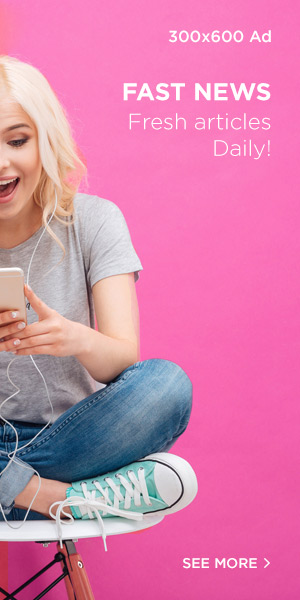While professional photographers often rely on DSLRs, not everyone has access to one—especially beginners. Luckily, iPhones have become powerful photography tools, offering impressive image quality, flexible shooting modes, and a range of editing options that make them a reliable alternative. With the right techniques, you can take eye-catching photos using only your phone.
Making the Most of Your iPhone Camera
The first step to improving your photos is learning your way around the iPhone’s camera app. It offers several modes like panorama, burst, and time-lapse, each designed for different creative purposes. Exploring these options helps you figure out which works best depending on what you want to capture.
Lighting plays a major role in how your photos turn out. The iPhone allows you to adjust exposure manually, which can help when shooting in bright sunlight or tricky lighting conditions. If you’re shooting outdoors, try not to aim directly at the sun, but if you do, lowering the exposure will prevent glare and keep details sharp. Adjusting white balance also helps keep colors true to the actual scene.
Focus is another essential setting. Tapping the screen lets you shift focus to specific points, which is particularly useful for close-ups or when you want to highlight certain details while blurring the background.
Composing the Perfect Shot
Composition can turn an ordinary photo into something striking. A simple way to improve your images is by following the rule of thirds—imagining the frame split into nine equal sections and positioning your subject along those lines. This creates balance and adds visual interest.
Beyond that, techniques like leading lines, symmetry, or framing your subject within another element can add depth and creativity. Don’t hesitate to play with angles; sometimes a low or tilted perspective can give a photo a fresh, dynamic feel.
Editing for Impact
Once you’ve taken the photo, editing is where you can refine it. The iPhone’s built-in photo editor lets you adjust brightness, contrast, saturation, and other basics. Small tweaks can make a huge difference in mood and clarity.
Filters can also enhance your shots, but it’s best to use them sparingly. Over-editing can make images look unnatural, while subtle adjustments help preserve authenticity. For more variety, third-party editing apps can offer advanced tools and additional creative options.
Shooting in Different Settings
Your environment can change the way your photos look. Outdoors, natural light is your best friend—especially during the golden hour just before sunset or in the soft light of early morning. These times add warmth and depth to your images.
Low-light photography requires a bit more care. Using the flash can brighten your subject but may also flatten colors, so it’s often better to raise the ISO carefully or steady the phone to avoid blur. Indoors, take advantage of windows and lamps to create natural highlights and shadows, or experiment with shooting through glass for unique framing.
Final Thoughts
The iPhone is more than capable of producing high-quality photos if you know how to use it effectively. By understanding your camera’s features, paying attention to light, experimenting with composition, and making thoughtful edits, you can create professional-looking images without needing a DSLR. The key is practice—try different techniques, learn what works for you, and most importantly, enjoy the process of capturing the world through your lens.